Item Detail - Sites - Oil & Energy Tiers
View and edit Site Tier pricing for an Item.
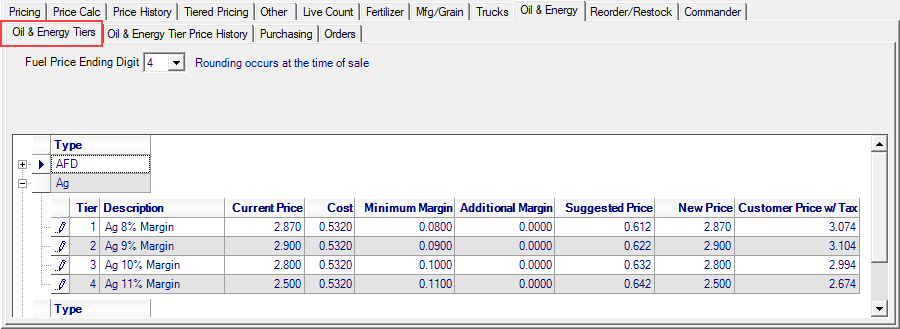
In Fuel Pricing Ending Digit, use the drop down list to select the number of decimal places visible for Oil & Energy Pricing Tiers.
Pricing Tiers are set on the Oil & Energy tab of Item Master.
Use the pencil icon to edit a Tier.
The grid displays
-
Tier is the Tier number
-
Description of the tier
-
Current Price is calculated
-
Cost
 For Locations utilizing Source Point Cost, if none exists, the Weighted Average Cost will be used.
For Locations utilizing Source Point Cost, if none exists, the Weighted Average Cost will be used. -
Minimum Margin is set on the Oil & Energy tab of Item Master.
-
Additional Margin is an editable field by clicking the pencil icon at the beginning of the row and reflects any Additional Margin for the Tier at the Site.
-
Suggested Price
-
New Price is an editable field by clicking the pencil icon and inot the field.
-
Customer Price w/ Tax displays the price of one gallon of gas to a customer who has no fuel tax exemptions and is fuel taxable.